Follow these simple steps to initiate the Eyefinity and Optify integration.
To connect to Eyefinity please log in to your Optify dashboard.
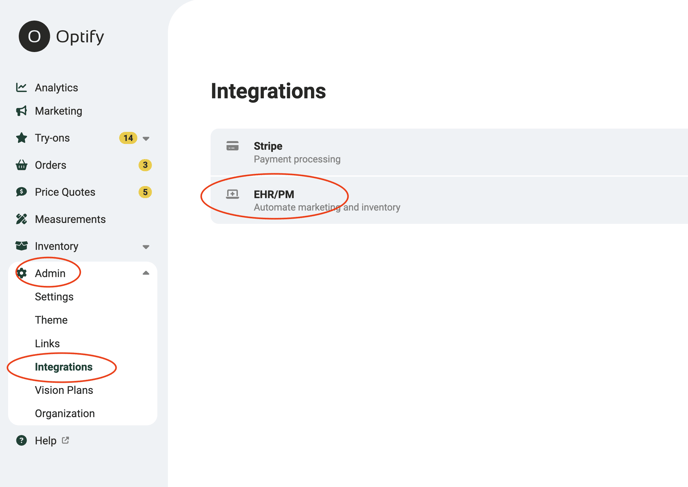
Step 1: In the Left Menu select "Admin"
Step 2: Select "Integrations"
Step 3: Click "EHR/PM"
Step 4: Click "Manage"
Step 5: Click "Connect with Eyefinity"
Step 6: Login.
📌 Important: You must login to Eyefinity with a user that has the roles “Admin” and “Company Setup,” and you must grant all permissions.
If your login is not working and you are able to use the same login to access Eyefinity directly, please reset your password and repeat step 5 again.
Need further assistance? Email us at customersuccess@optifyonline.com
