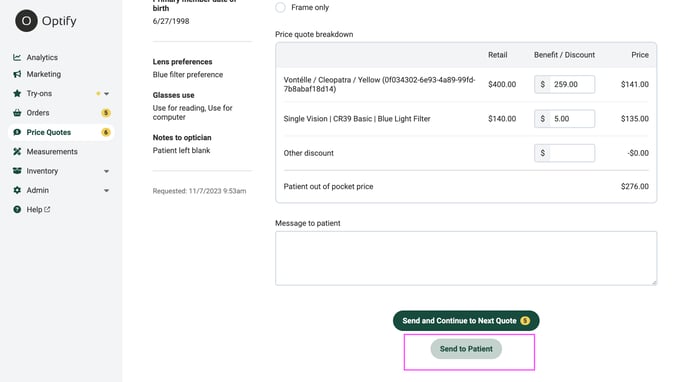The price quote feature is awesome because it is giving you the knowledge that a patient is extremely interested in purchasing from you.
1. When you receive an email notification regarding a new price quote request log into your Optify dashboard
2. Navitage to the "Price Quote" tab on the left-hand side and select it
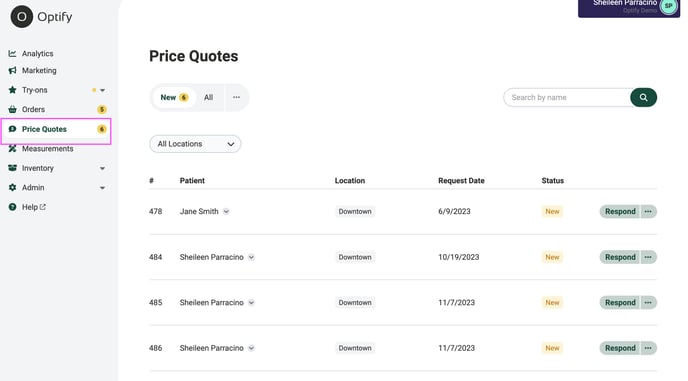
3. Click on "Respond" on the far right-hand side
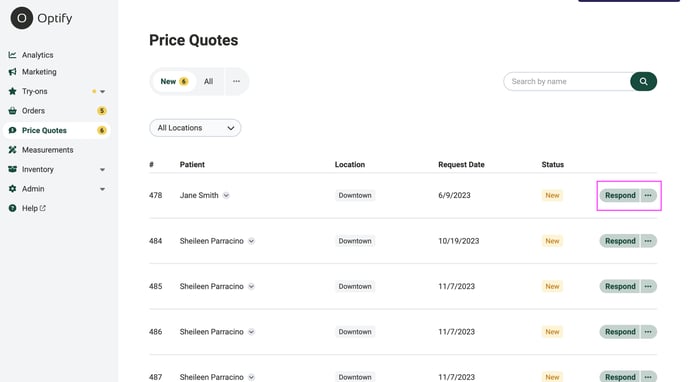
4. You can add lenses to the price quote either by your inventory or the custom lens option. When you select the dropdown the lenses you added into your Optify inventory will populate. If you decide to choose the custom option, please type out the description and the price. There is also an option to do frames only.
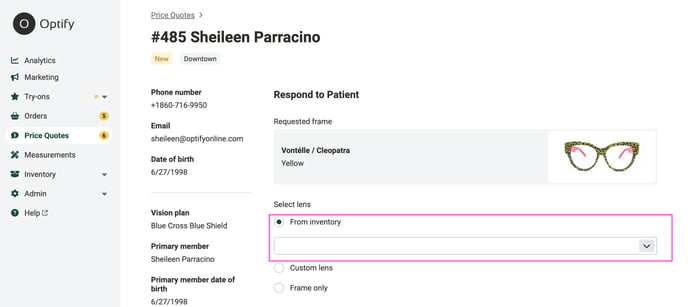
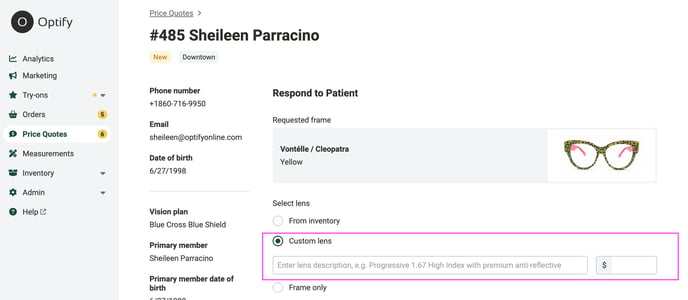
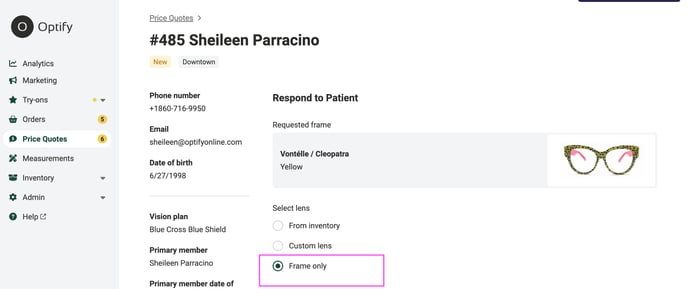
5. Add any discounts to the patients' price quote in the "Benefit / Discount" column
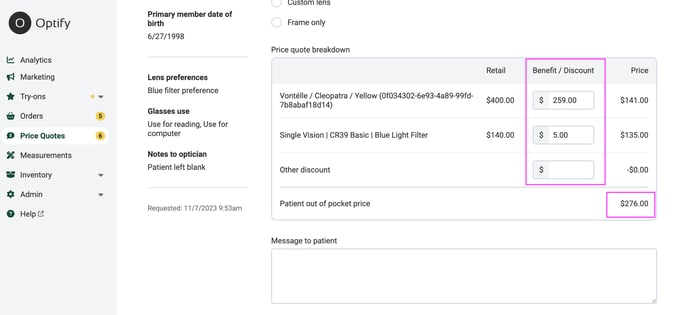
6. Please use the "Message to patient" as a way to give them more information regarding the price quote
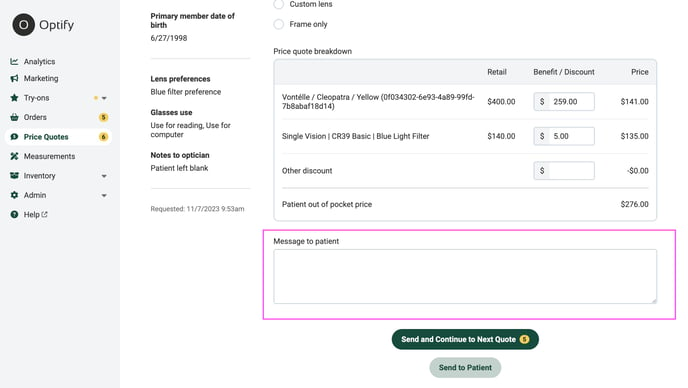
7. Once you have finalized the price quote, please click on "Send to Patient"