Optify empowers you to create unique discount codes and share them directly with patients. These codes can be redeemed at checkout for instant savings.
1. Log in to your Optify admin dashboard.
2. Select the Admin tab on the left-hand side.
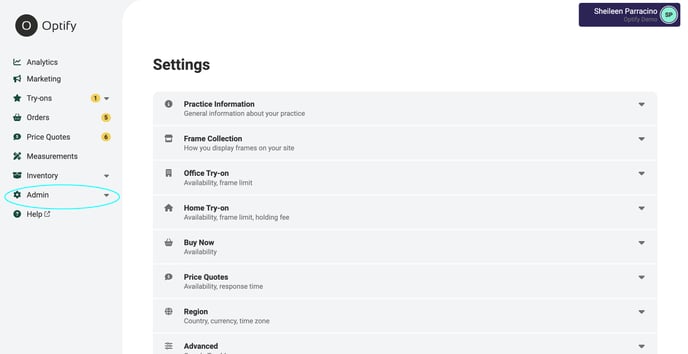
3. Click Discounts from the dropdown menu.

4. Click Add Discount in the top right corner.

5. Create a discount code:
-
- Choose a short, memorable name (e.g., SUN25) for the code.
- Select either a fixed amount (like $25 off) or a percentage (like 25% off).


6. Set the discount period:
- Use the calendar icons to specify the start date and end date for the promotion.


7. Click the Save button on the bottom of the page

