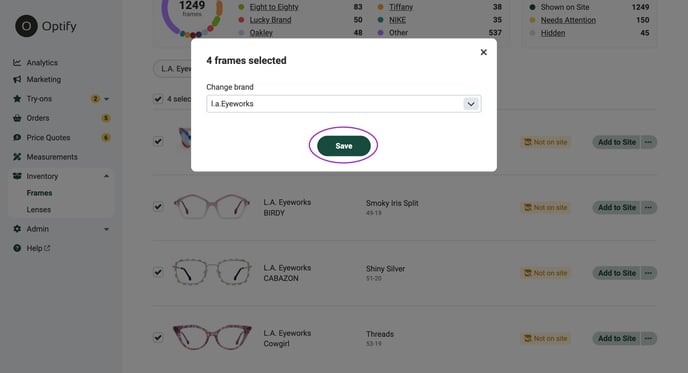Please click here to watch a video tutorial. Also, feel free to follow the directions that are listed below.
1. Log into your Optify dashboard
2. On the left-hand side click on "Inventory" and then select "Frames"
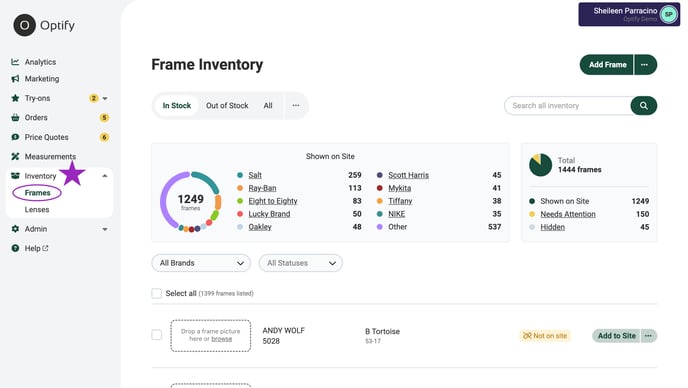
3. From the drop-down select the brand you would like to change
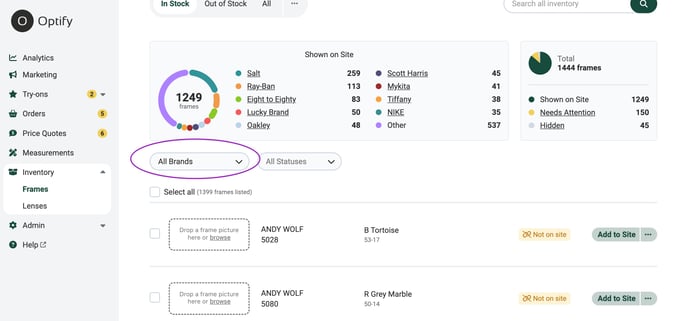
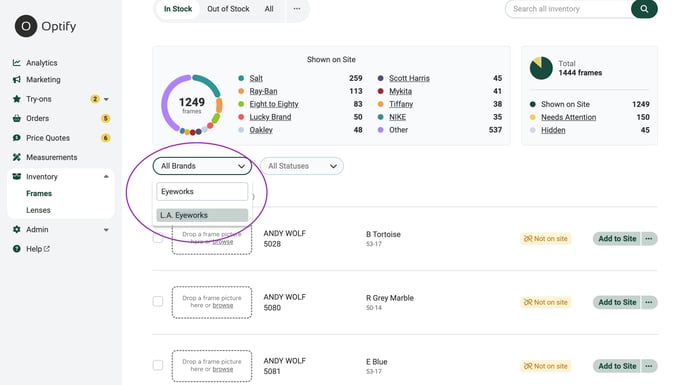
4. Click the check box on the left-hand side of the frame you would like to change the name for, by selecting "Select all" you will be able to change the frame name in bulk
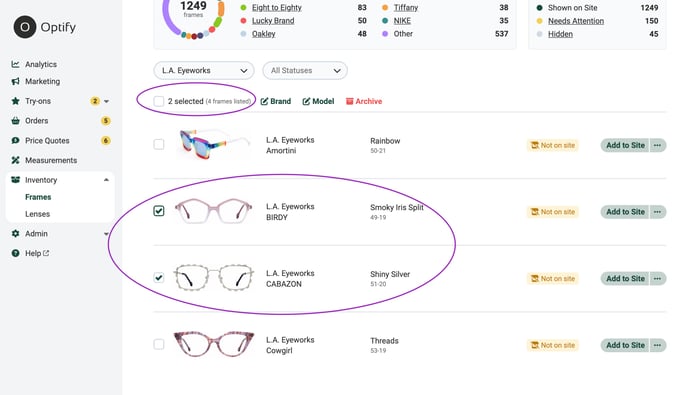
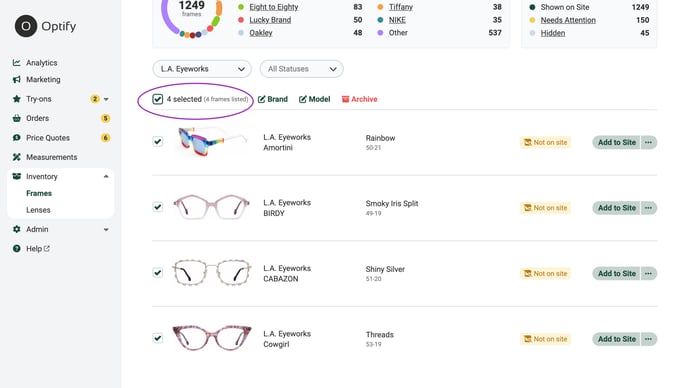
5. Once the frames are selected click on the "Brand" button to the left
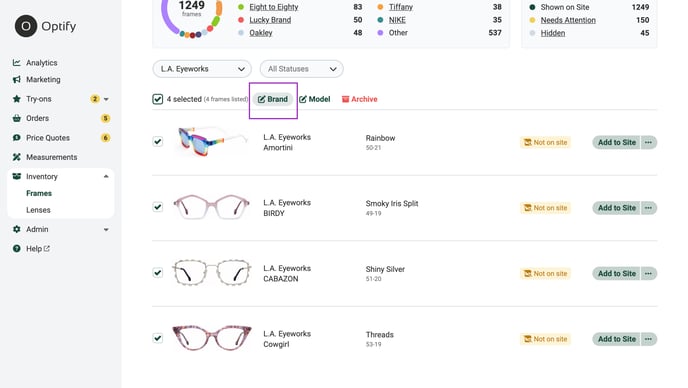
6. Start typing in the brand name that you would like to change to, you can either add a new brand name or select one from the drop-down
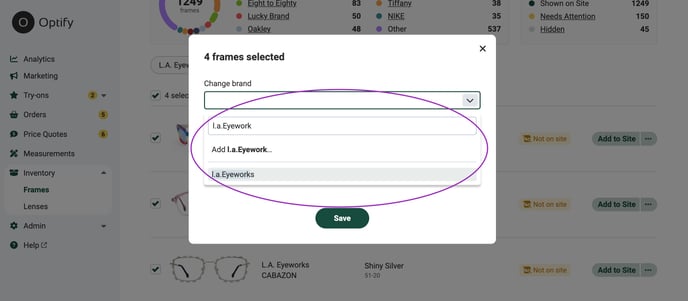
7. Once the brand name is selected click 'Save"