- Support Center
- Inventory
How do I update my frame and lens inventory?
Learn how to easily add, hide, and prioritize your frame and lens inventory displayed on your Optify site.
To access your inventory visit the "Inventory" tab on your Optify Dashboard
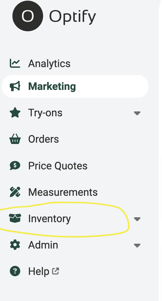
From the inventory tab you can manage your Frames and Lens inventory
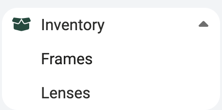 Within the Frames view you can;
Within the Frames view you can;
- Add frames
- Remove frames
- Reprioritize frames to display in order of preference
