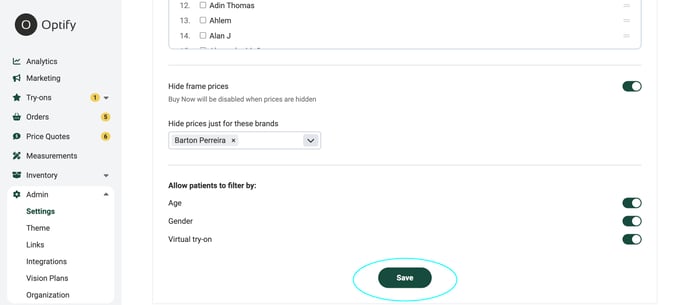You can remove the pricing of frames from your site. Please note if the pricing is removed patients will not be able to purchase the frame online.
1. Log into your Optify dashboard
2. On the left hand send select the “Admin” tab
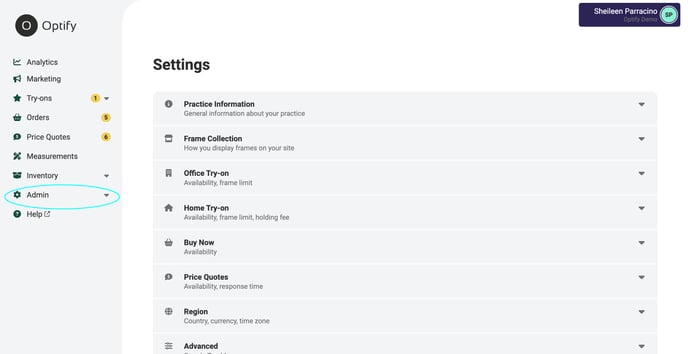
3. Please select the arrow on the right-hand side of the “Admin” tab to see the options, from the options please click on "Settings"
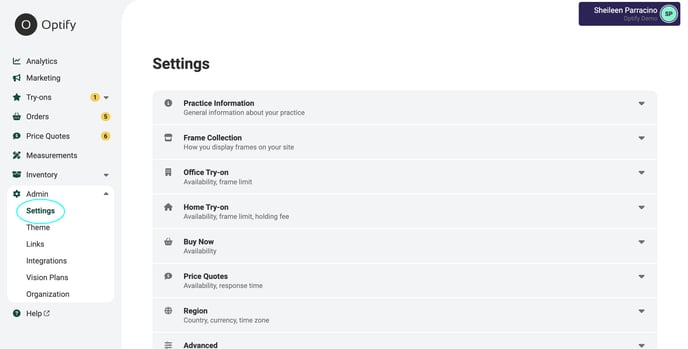
4. From the options listed on the right-hand side, please select "Frame Collection"
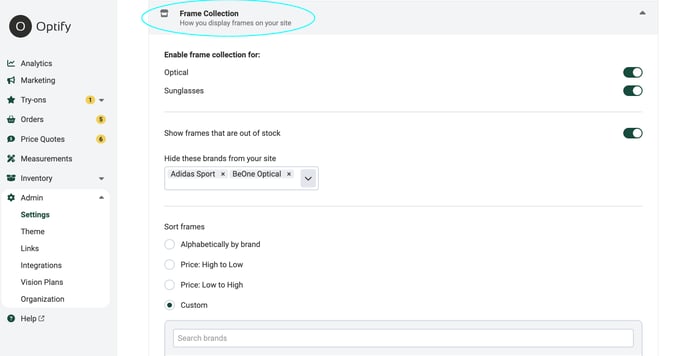
5. Under "Frame Collection" please scroll toward the bottom until you see "Hide frame prices", if you wish to no longer show pricing please click on the toggle to turn on the feature. Please note the purchasing option will be disabled for patients.
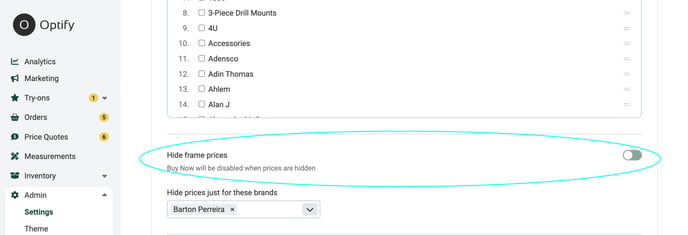
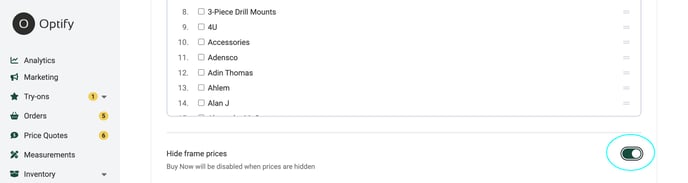
5b. You also can disable pricing for specific brands. Under "Hide prices just for these brands" select the brands from the drop-down that you do not want to show pricing for.
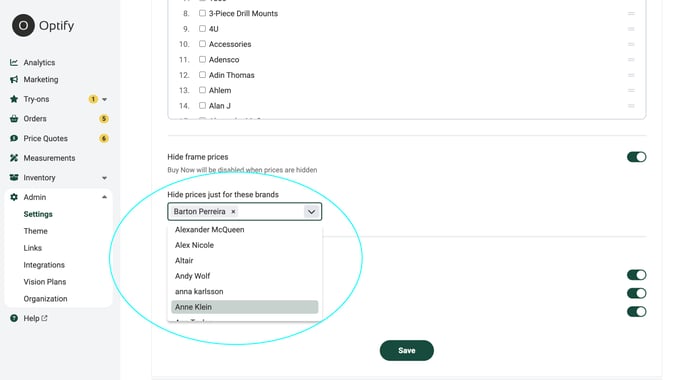
6. Once you have made the adjustments please click the green "Save" button on the bottom.