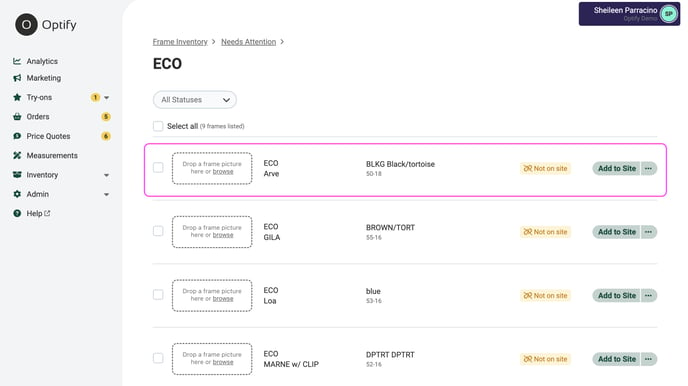In your dashboard, you have the transparency to see what frames are not on your site.
1. Log into your Optify admin dashboard
2. On the left-hand side locate the "Inventory" tab
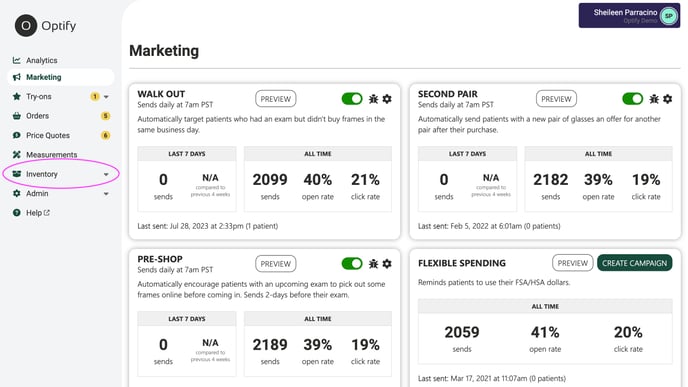
3. Click on the "Inventory" tab and select "Frames" from the dropdown
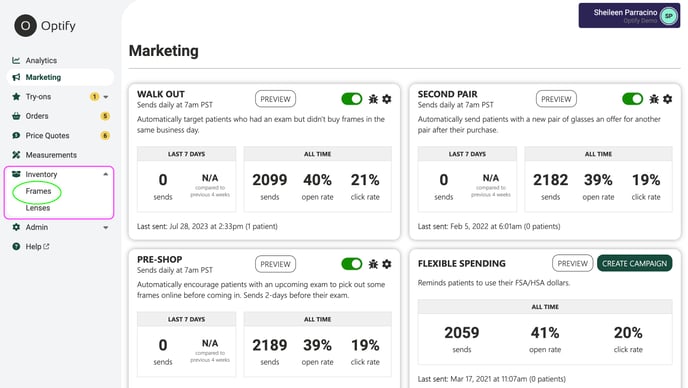
4. In the far right-hand corner you will see the total amount of frames you have listed in your Optify inventory, click on "Needs Attention"
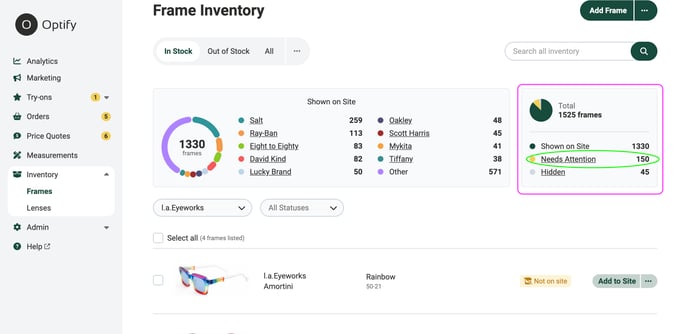
5. Then a list of brands of your missing frames will appear
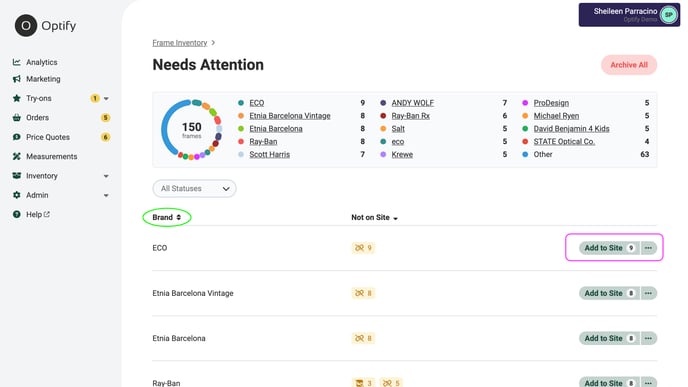
6. Next to the selected brand click on "Add to Site" and the specific frame or frames will appear that are missing from your site