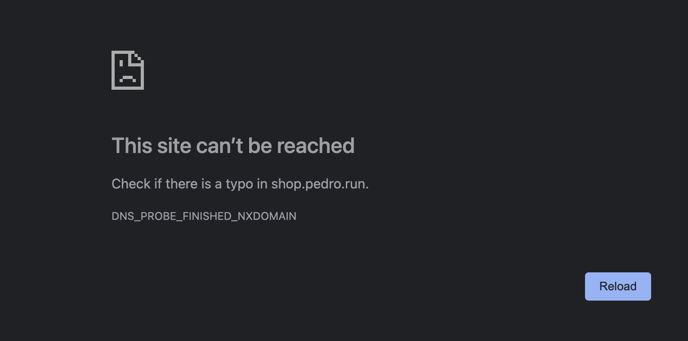You can choose to have Optify set up your site URL or you may follow the simple steps below to create it on your own
📌 Important: Your Optify site does not replace your current website. It is to be linked so patients can seamlessly navigate to your Optify site to your practice website.
Choosing Optify to set up your shop URL:
We are more than happy to set up your site, all we need is access to your domain. Please provide us with the username and password you use to log into GoDaddy, Google Domains, etc. You can submit this information to our Customer Success team at customersuccess@optifyonline.com
If your use a third party company to manage your domain please connect us with support or your contact at that company using the email customersuccess@optifyonline.com. We will take care of the rest!
Choosing to set up your shop URL on your own:
Log into your Google Domains, GoDaddy account
Go to Manage your DNS settings or add DNS records
Add a CNAME record from correct domain
Host = shop
TTL = 1 hour
Points to = odoffices.optifyonline.com
Note, you may be directed to a page that says "This site cannot be reached" This is normal and okay.