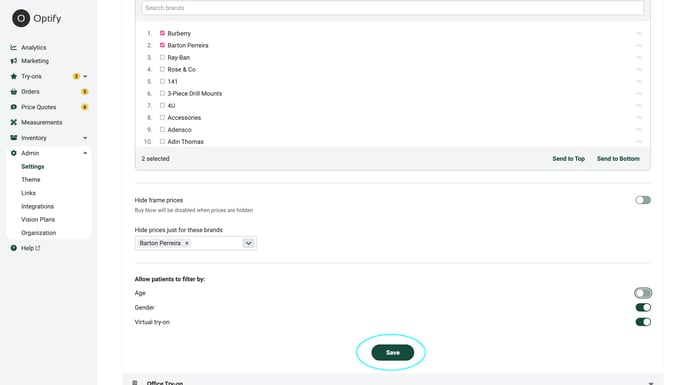You can rearrange the order of how the brands are displayed on your site. We recommend putting your high-end or favorite brands at the top so it is the first thing patients see while they are browsing and shopping.
Please click here to watch a video tutorial. Also, feel free to follow the directions that are listed below.
1. Go to the Dashboard
2. Please select the arrow on the right-hand side of the “Admin” tab to see the options, from the options please click on "Settings"
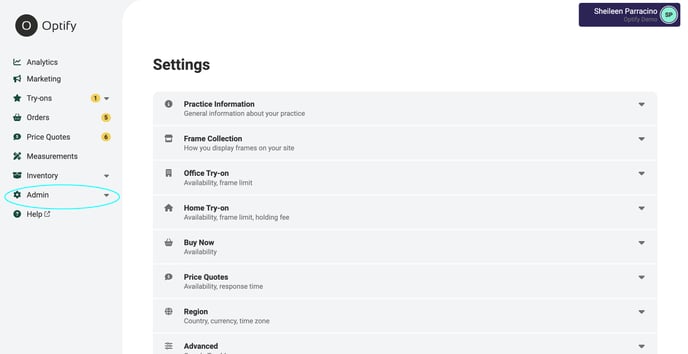
3. From the options listed on the right-hand side, please select "Frame Collection"
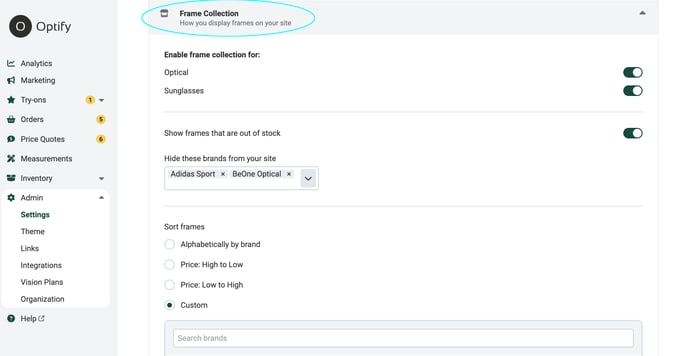
4. Scroll until you see "Sort Frames"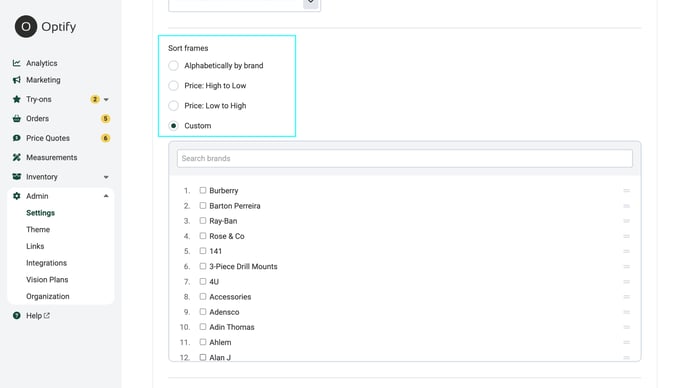
5. Select how you would like to sort your frames. We always recommend doing a custom layout so your favorite brands or higher-end lines are the first thing patients will see when they visit your site.
6. If you select "Custom" you can move brands to the top or the bottom of the patient view. You can do that by selecting the check box on the left-hand side of the brand and clicking either "Send to the top" or "Send to the bottom". You can also drag and drop certain brands to where you would like them to be placed on the site
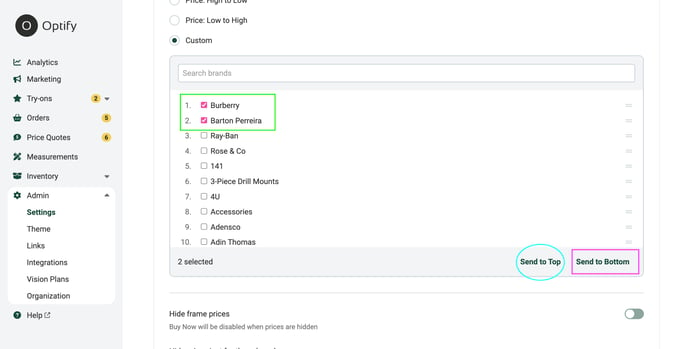
7. Once you are satisfied make sure you scroll down and click "Save"