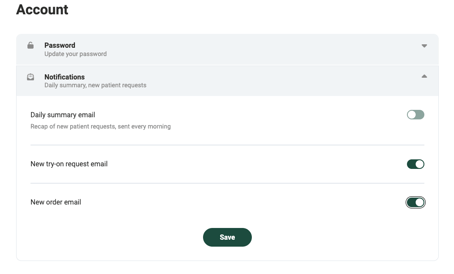Follow these simple steps to select how you would like to receive email notifications around patient requests, etc.
There are two places you can change your notification preferences.
Option 1
1. Please log into the admin dashboard ( ex. shop.youroffice.com/admin)
2. Click your profile icon in the upper right hand corner, select 'Account'
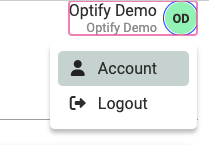
3. 'Notifications'
4. Toggle on or off the emails to fit your preferences..
5. Click 'Save'
Option 2
(to update your preferences or others)
1. Please log into the admin dashboard ( ex. shop.youroffice.com/admin)
2. Admin -> Organization
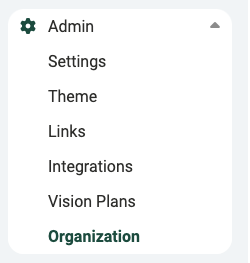
3. Click 'View' next to the admin or team member
4. 'Edit Profile' in the top right corner
5. Toggle on or off the notifications at the bottom
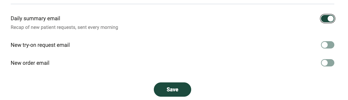
6. Click 'Save'