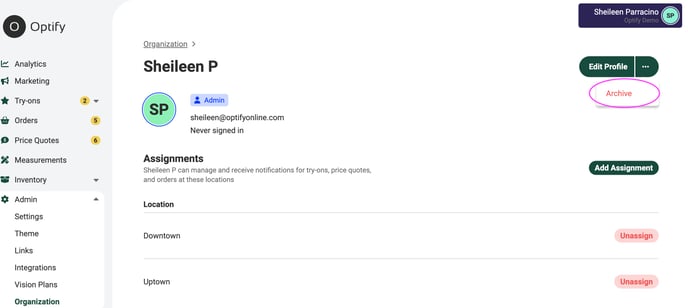You can easily remove admin and team member accounts by simply following these instructions.
1. Log into your Optify dashboard
2. On the left-hand side locate the "Admin" tab
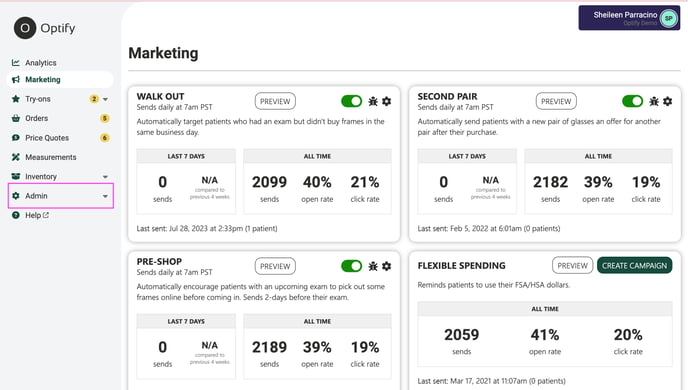
3. Select "Organization" from the options and ensure you are on the "People" tab this is where all of your accounts will be listed
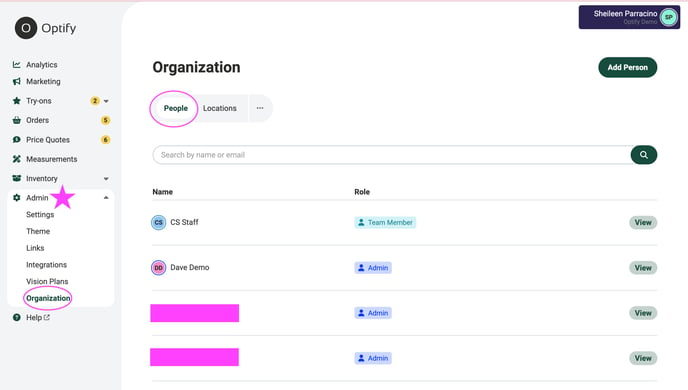
4. Locate the account you wish to disable and select "View" on the right-hand side
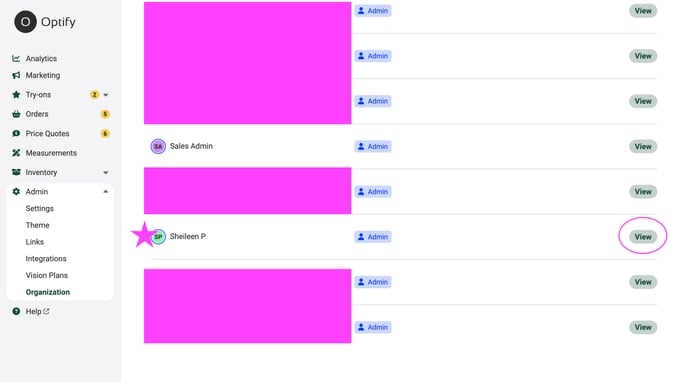
5. In the right-hand corner of the account there is an 'Edit Profile" button to the right of the button you will see a button that has 3 dots, click on that option
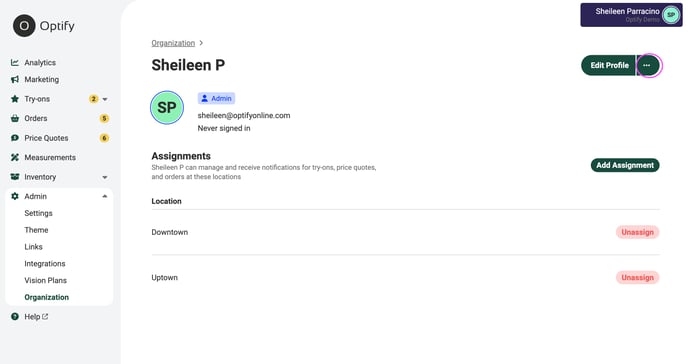
6. The option to "Archive" the account will appear, please select it and the account will be removed