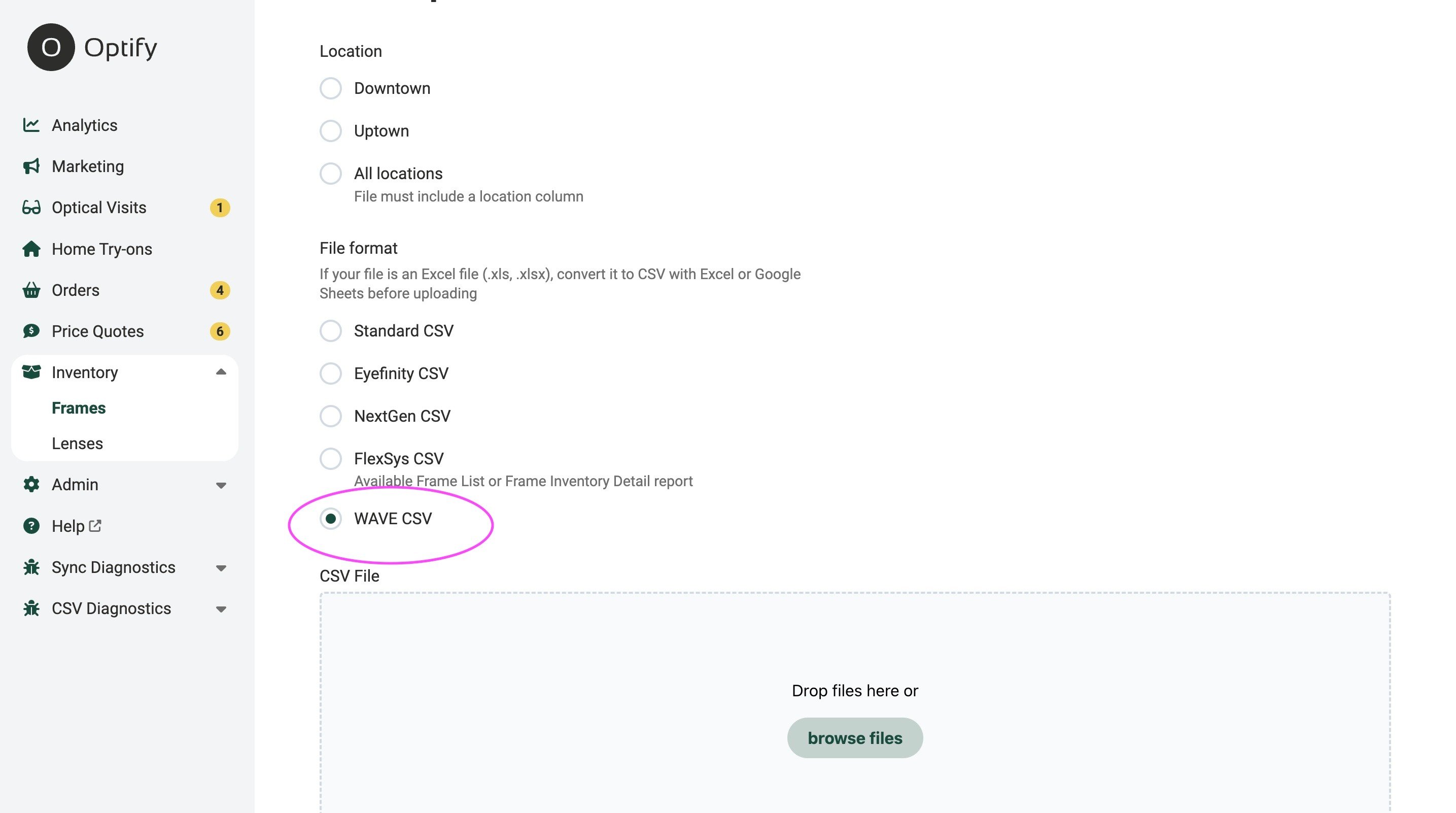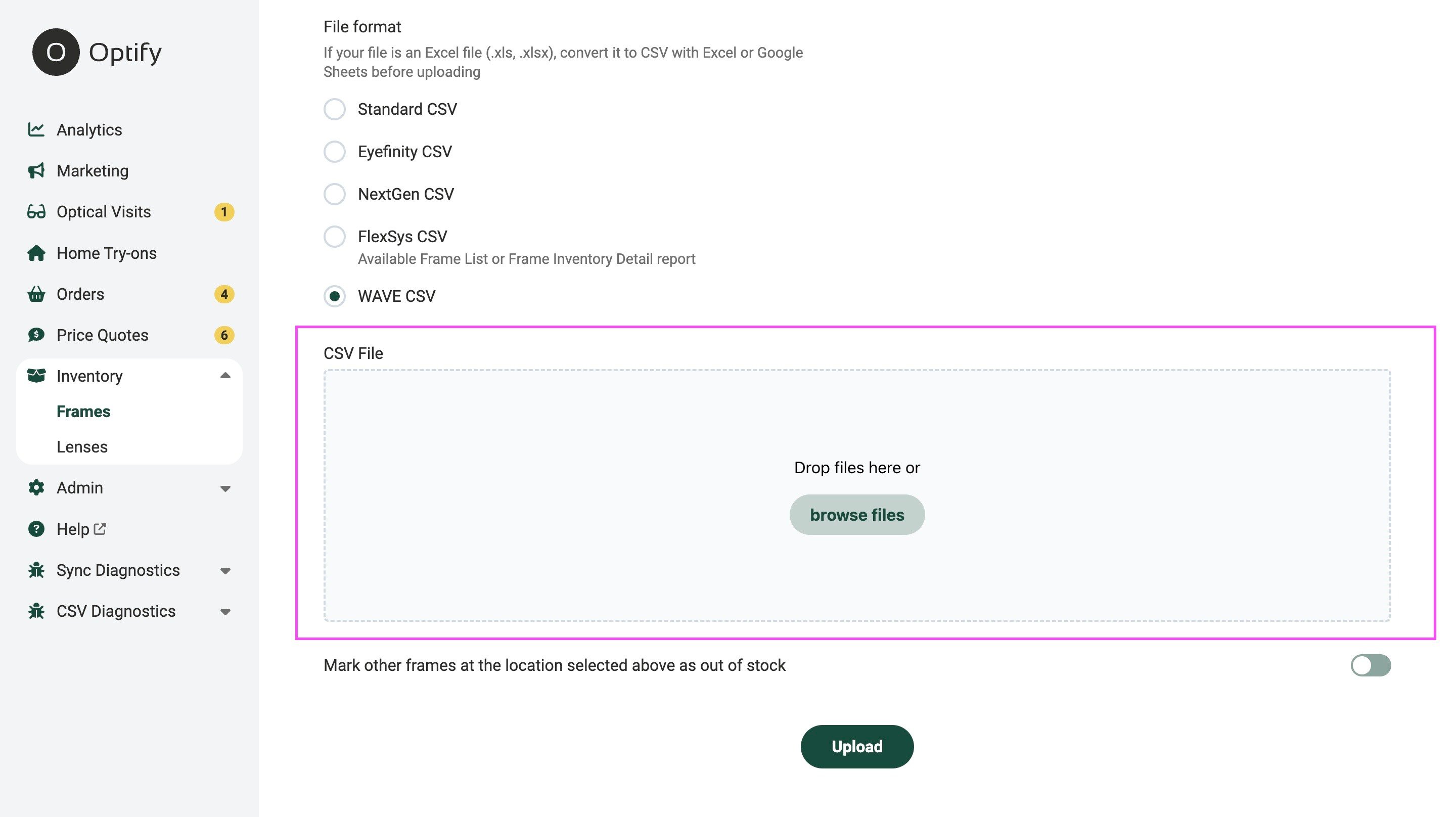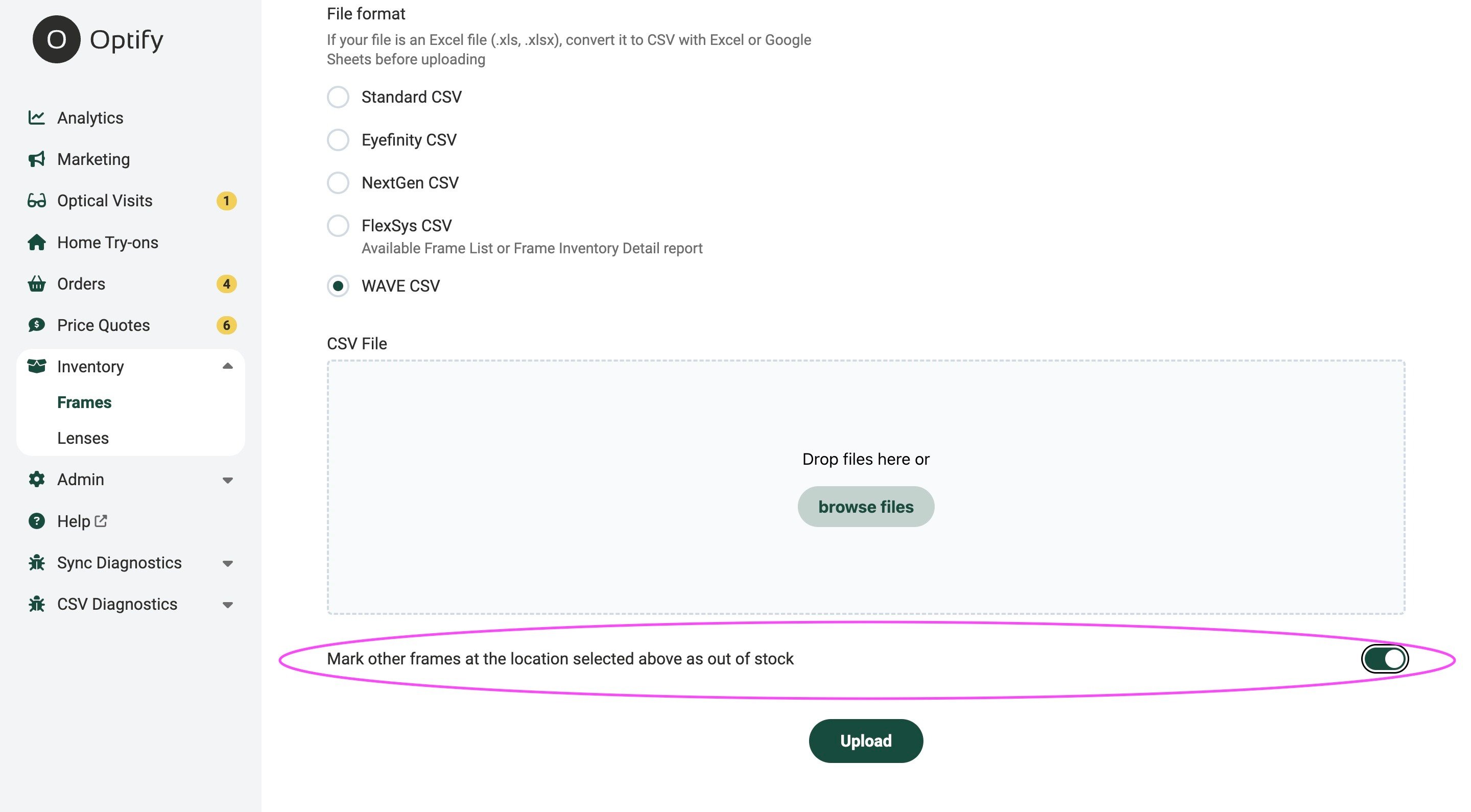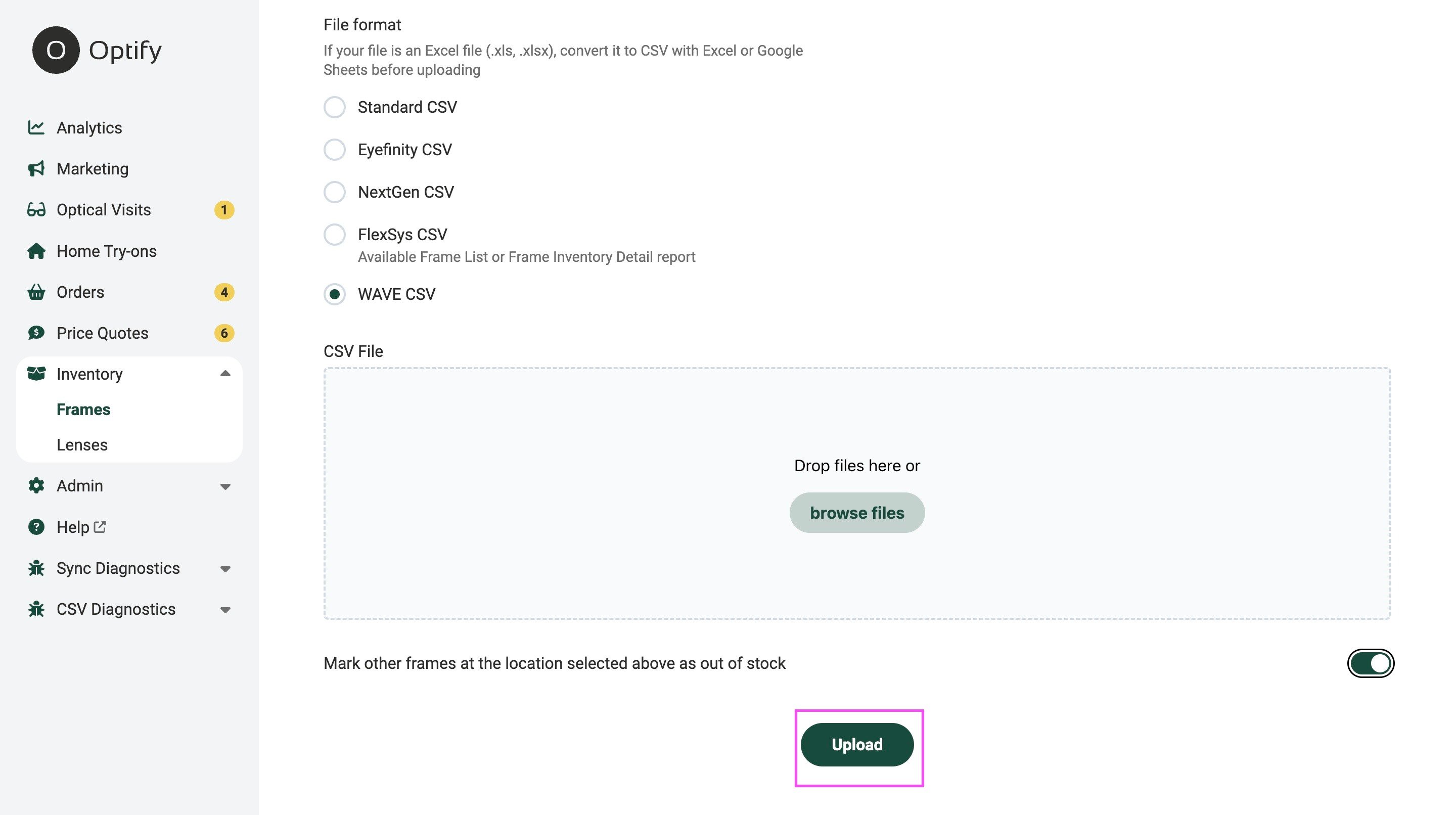How to upload your Wave CSV inventory file into your Optify dashboard
Uploading Your Wave CSV Inventory File
Uploading Your Wave CSV Inventory File
- Log in to your Optify dashboard.
- Navigate to the Inventory tab.
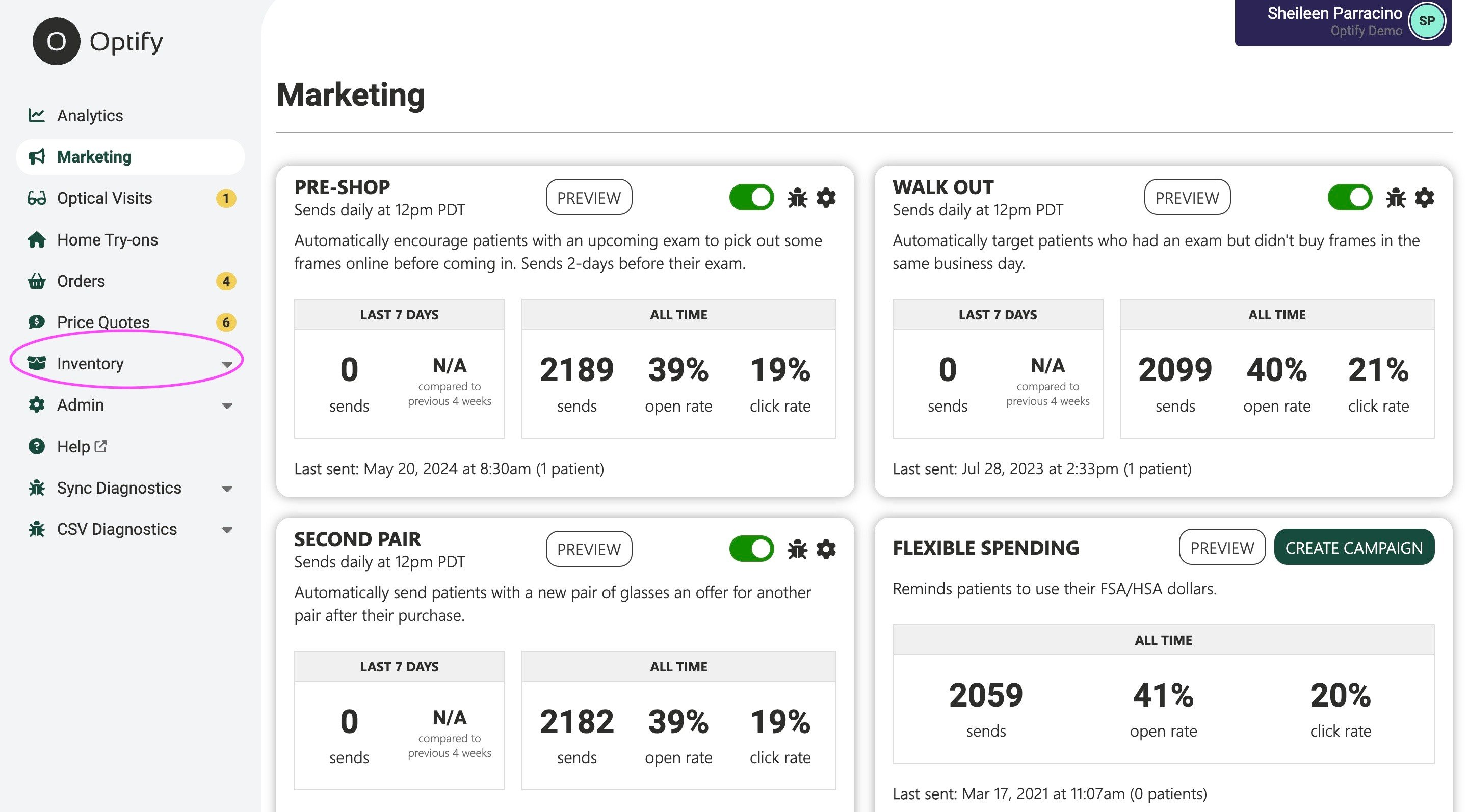
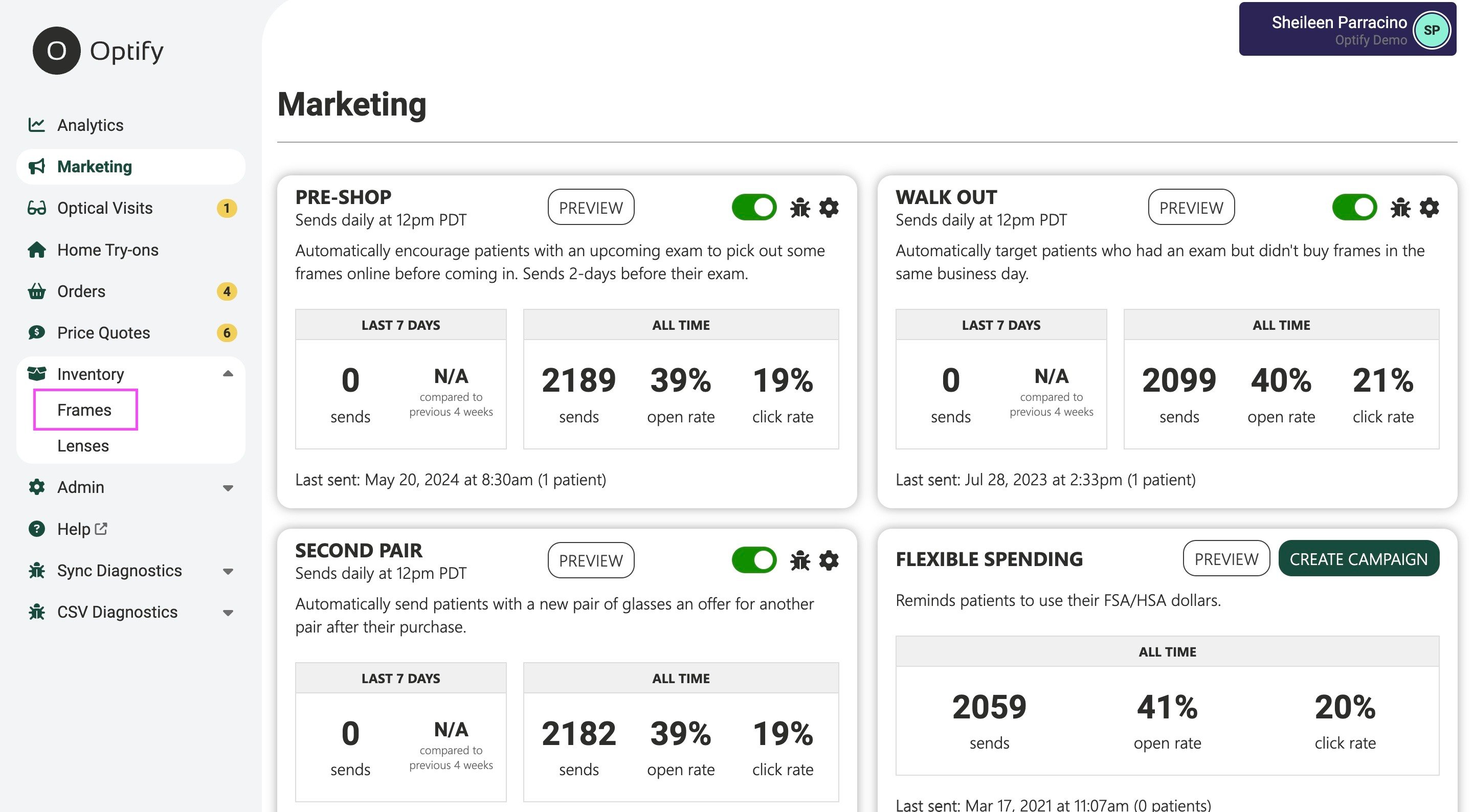
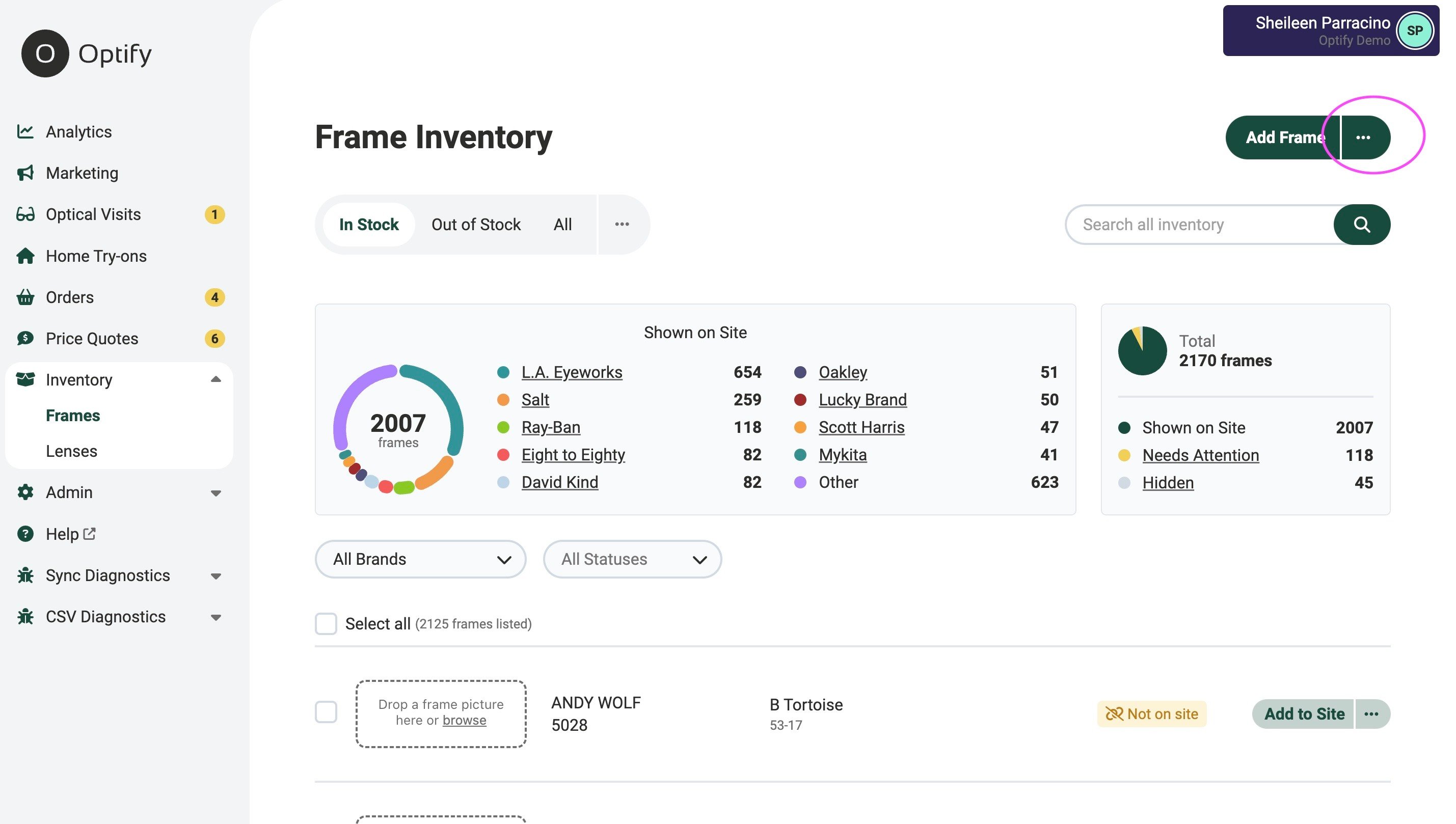
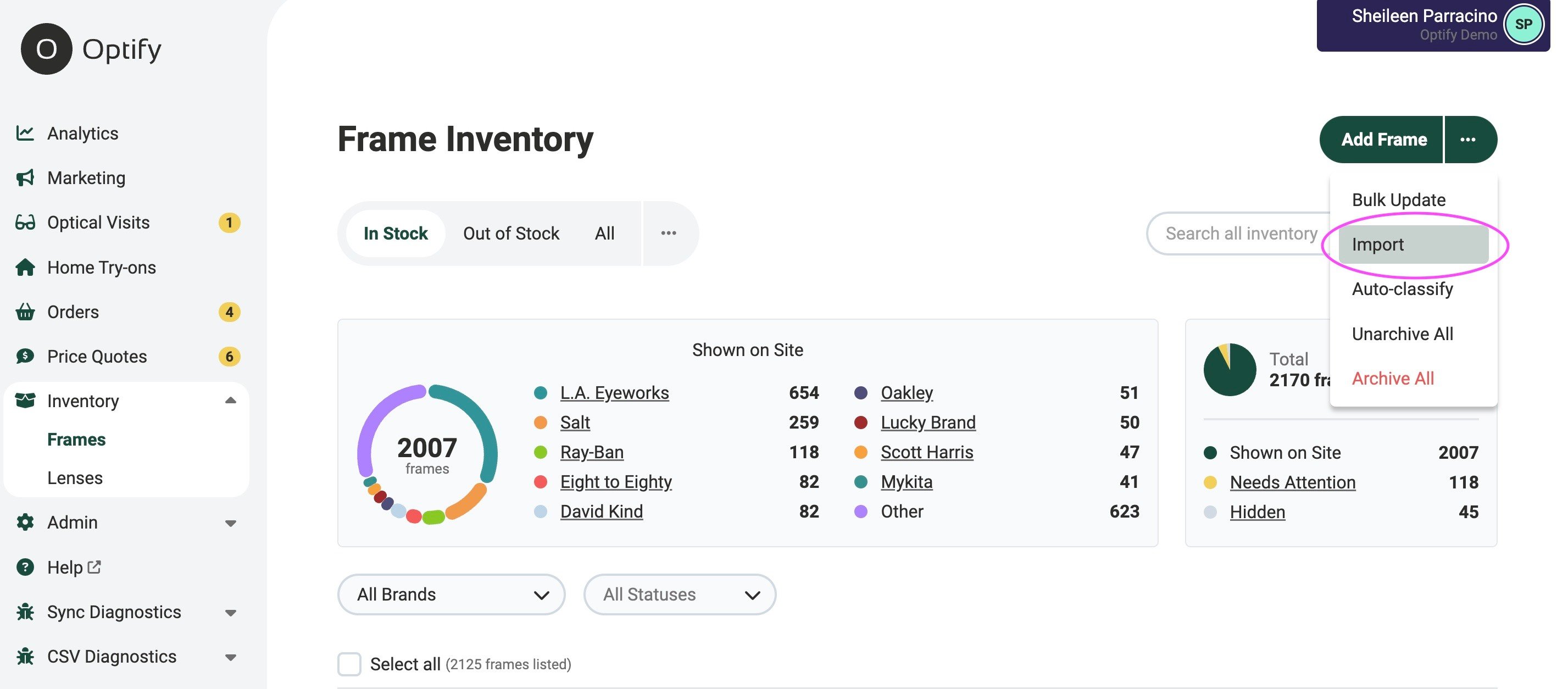
6. Select New Import in the top right corner.
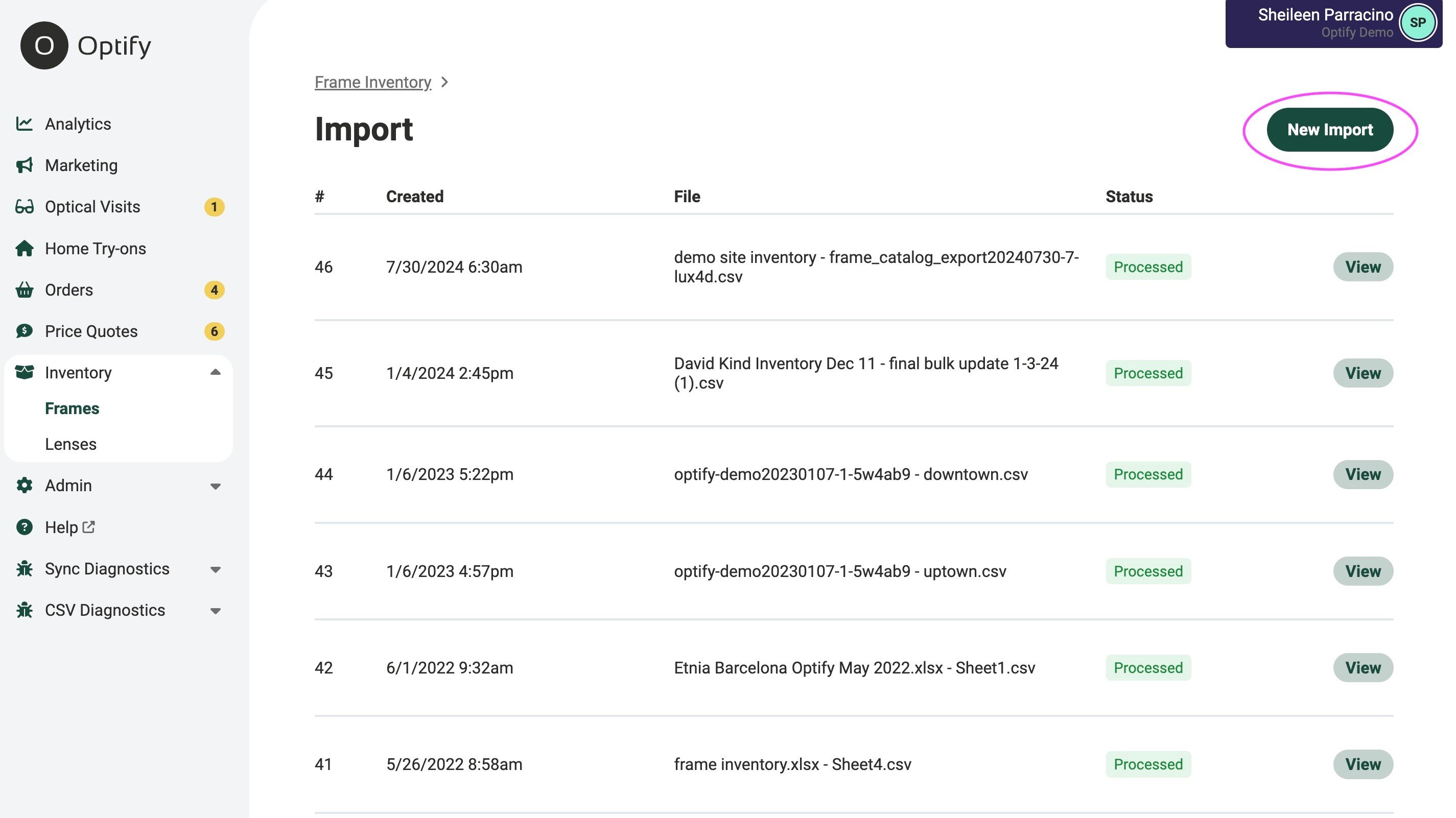
7. Choose the location for your upload (if applicable).
8. Select Wave CSV as the file format.